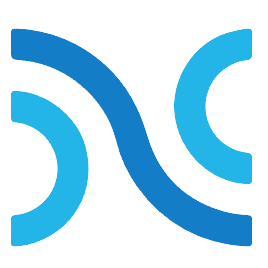实现 mini-Pinia
实现 mini-Pinia
vuex 的基本原理参考:手写 vuex 原理
一、Pinia 基础使用
1. vue3+vite 安装
npm create vite@latest 或 npm create vue3_pinia根据提示输入项目名称创建脚手架,选择 Vue+Typescript,保证能够正确运行
2. pinia 安装与使用
npm install pinia项目根目录按照上述方式安装 pinia
3. main.ts 注入 use
import { createApp } from 'vue';
import './style.css';
import App from './App.vue';
//引入createPinia()
import { createPinia } from 'pinia';
const pinia = createPinia();
//注册pinia
app.use(pinia);
app.mount('#app');4. 创建 Pinia 模块
常规操作时在 src 文件夹下创建一个 store 文件夹专门用来管理 pinia 模块,在这个文件夹下可以创建多个 js 和 ts 模块。
5. index.ts
import { defineStore } from 'pinia';
export const useStore = defineStore('storeId', {
state: () => {
return {
counter: 0,
name: 'Eduardo',
isAdmin: true,
};
},
getters: {
counterPar() {
console.log('getter');
return this.counter + 100;
},
},
actions: {
changeCounter(val) {
console.log('action');
return (this.counter += val);
},
},
});6. 在组件中使用 pinia
<template>
<div>
<h2>state值:{{ name }}</h2>
<h2>getter值:{{ store.counterPar }}</h2>
<h2>actions值:{{ newStore }}</h2>
</div>
</template>
<script setup>
//引入store
import { useStore } from '../store';
//创建store对象
const store = useStore();
//结构name
const name = store.name;
//调用actions
const newStore = store.changeCounter(10);
</script>7. 最终显示
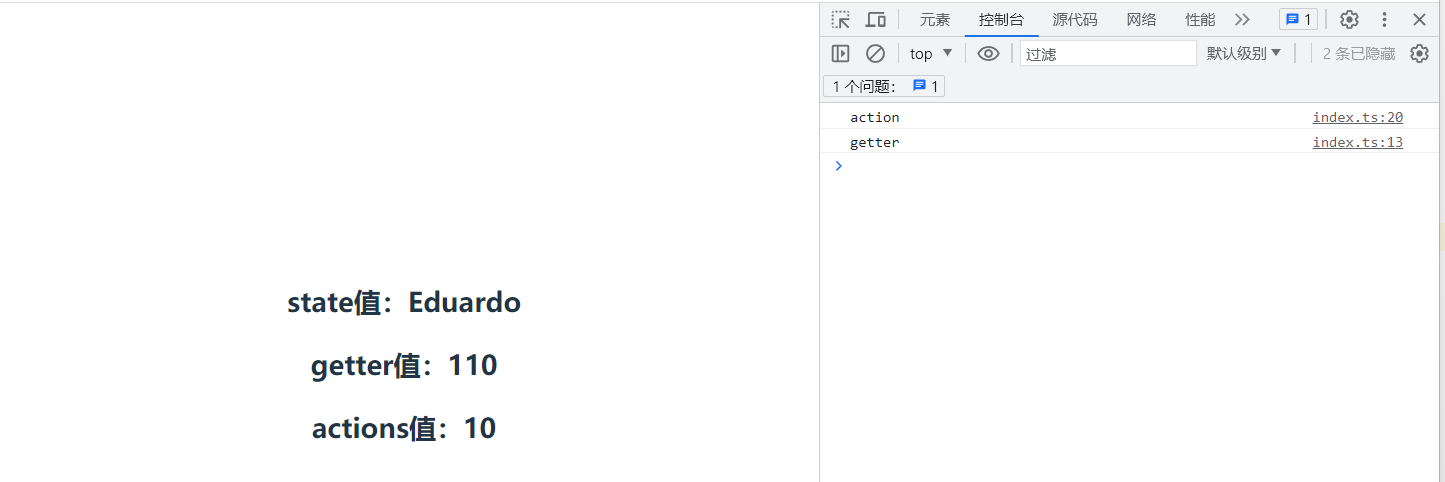
8. 需求总结
1.pinia 可以解构操作的有两个数据(createPinia)(defineStore),都是函数
export function createPinia() {}
export function defineStore() {}2.createPinia 返回一个 pinia 对象
export function createPinia() {
return pinia对象;
}3.defineStore 返回一个 useStore()函数
export function defineStore() {
const userStore = () => {};
return userStore;
}4.useStore 返回 store 存储数据对象
export function defineStore() {
const userStore = () => {
return store对象; //所有状态机的数据state函数返回,(副作用-getters和actions)
};
return userStore;
}二、实现 createPinia
createPinia返回的是一个 pinia 对象,首先我们需要构造一个这样的对象并返回。
export function createPinia() {
const piniaStore = {};
return piniaStore;
}返回的 pinia 对象可以通过app.use进行注册,我们知道注册时实际执行的是对象内的 install 方法,因此还需要实现一个install函数。
在 vue2 中使用Vue.use注册插件时,大多会将额外需要的数据和方法挂载到组件实例中,如 vuex 或 vue-router 中实现的那样,先将其实例作为 options 在 Vue 实例化时作为参数传入,然后利用钩子函数和组件间的父子关系挂载到每个组件的实例上,如下所示:
let install = function (Vue) {
Vue.mixin({
beforeCreate() {
if (this.$options && this.$options.store) {
// 如果是根组件
this.$store = this.$options.store;
} else {
//如果是子组件
this.$store = this.$parent && this.$parent.$store;
}
},
});
};而在 vue3 中因为不存在 vue 实例,所以需要新的全局挂载方式。全局化方法有两种写法:
- 注入注册操作
provide-inject。这种方式可以让 vue3 的所有组件都通过使用app.inject("key")来访问到注入的 piniaStore。 config.globalProperties。兼容 vue2 的组件实例共享模式
export function createPinia() {
const piniaStore = {
install(app) {
app.provide(piniaSymbol, piniaStore);
app.config.globalProperties.$pinia = piniaStore;
},
};
return piniaStore;
}然后在 pinia 对象上新建一个 stores 对象来维护所有 defineStore 返回的函数创建的 store 对象。
import { piniaSymbol } from './piniaSymbol'; // piniaSymbol = Symbol()
export function createPinia() {
const piniaStore = {
_stores: new Map(), //存放所有store对象的位置
state: {}, //初始化一个state对象,后续会完成计算属性和对象的使用
install(app) {
app.provide(piniaSymbol, piniaStore);
app.config.globalProperties.$pinia = piniaStore;
console.log('createPinia正常运行'); // 方便观察
},
};
return piniaStore;
}state 是一个对象,保存的是所有 store 的状态数据。它的主要作用包括:
集中管理状态数据 :将所有 store 的状态数据集中在一个地方,方便统一管理和调试。
响应式状态:Vue 的响应式系统会自动追踪
state对象的变化,使得应用在状态变化时能够自动更新视图。快照和持久化:因为所有的状态数据都集中在
state对象里,所以可以很容易地实现状态的快照和恢复功能,也可以将整个状态对象持久化保存并在页面刷新时恢复。
为什么有了_stores还需要 state 对象?
- 分工明确:
_stores用于管理 store 实例,state用于管理状态数据。这样分工明确,各自处理不同的职责。 - 提高性能:
_stores采用Map数据结构,查找速度快,适合存放大量 store 实例。state是一个普通对象,更加直观且易于响应式管理。 - 解耦合:
_stores和state分开存储有助于解耦逻辑,使得管理 store 实例和状态数据的逻辑彼此独立,减少相互影响。
三、实现 defineStore
1. 基本结构
defineStore返回一个函数,此函数执行会返回对应的 store 对象,习惯上我们会将此函数命名为use{Name}Store。
export function defineStore() {
//返回函数
function useStore() {}
return useStore; //用户使用这个函数就能获取 store实例对象
}2. 参数情况
defineStore 接受三种传参方式
第一种是传入 id+options
export const useStore = defineStore('stroeId', { state: () => { return { name: 'jack chen', age: 40, }; }, actions: { increment(num) { console.log(this.age + num); return this.age + num; }, }, getters: { doubleAge: (state) => state.age * 2, }, });第二种是只传入 options(而 id 包含在这个 options 内部),options 是对象
export const useStore = defineStore({ id: 'storeId', state: () => { return { name: 'alice', age: 30, }; }, actions: { increment(num) { console.log(this.age + num); return this.age + num; }, }, getters: { doubleAge: (state) => state.age * 2, }, });第三种是传入 id+setup 函数
export const useStore = defineStore('storedId', () => { const age = ref(21); const name = 'jack'; function changeCounter(val) { age.value = val; return age.value; } const age10 = computed(() => { return age.value + 100; }); return { age, name, changeCounter, age10, }; });
首先需要根据传入参数的情况进行参数归一化,如下所示:
import { computed, getCurrentInstance, inject, isReactive, reactive, isRef } from 'vue';
import { piniaSymbol } from './piniaSymbol';
export function defineStore(idOrOptions, optionsOrSetup) {
//单独定义id和Options
let id, options;
//接受和处理第一个参数,id:string,options:object
if (typeof idOrOptions == 'string') {
id = idOrOptions;
options = optionsOrSetup; //对象或函数
} else {
options = idOrOptions; //对象
id = options.id;
}
function useStore() {
//当前组件实例是否存在
const instance = getCurrentInstance(); //获取当前组件实例
let piniaStore = instance && inject(piniaSymbol); // 如果当前组件实例存在就注入整个piniaStore(因为只有在vue组件里才可以使用inject)
if (!piniaStore._stores.has(id)) {
//如果在piniastore的map中没有对应的id,则表示需要新建,如果已经存在则只需要返回数据
//录入新的数据(state,actions,getters)包含的对象一起放入map中
//id不存在则添加的是options数据
if (typeof optionsOrSetup === 'function') {
//传入进来的是一个函数
//将对应的id里的options,放置到piniaStore
createSetupStore(id, optionsOrSetup, piniaStore); //函数形式
} else {
//前两种传参方式都用这个来解构store
//将对应的id里的options,放置到piniaStore
createOptionsStore(id, options, piniaStore); //对象形式
}
}
return piniaStore._stores.get(id); //获取目前use的这个store
}
return useStore;
}3. createSetupStore
createSetupStore 的第四个参数表示此 store 是否通过 options 调用所创建。
//处理函数式defineStore
function createSetupStore(id, setup, piniaStore, isOptionsStore) {
//建立一个将来返回数据的响应式对象
const store = reactive({});
//执行setup函数,返回一个包含state,actions,getters的对象
const setupStore = setup();
//遍历一个store里所有的属性,做进一步处理
for (let key in setupStore) {
const prop = setupStore[key];
// 1.处理actions
// 改变函数的指向问题
if (typeof prop == 'function') {
setupStore[key] = wrapAction(prop);
}
// 2.处理state
// 如果是setup函数,则把里面的state存到全局state中去
// createOptionStore 直接在 pinia.state.value 中设置状态
if ((isRef(prop) && !isComputed(prop)) || isReactive(prop)) {
// 如果它是ref或者reactive则说明他是state
// 由于computed也是ref,所以要排除计算属性
if (!isOptionsStore) {
piniaStore.state[key] = prop;
}
}
}
//判断计算属性,ref,同时也是一个effect
function isComputed(v) {
return isRef(v) && v.effect;
}
function wrapAction(action) {
return function () {
let ret = action.apply(store, arguments);
return ret;
};
}
Object.assign(store, setupStore);
piniaStore._stores.set(id, store);
}4. createOptionsStore
// defineStore传入options时调用这个函数
function createOptionsStore(id, options, piniaStore) {
const { state, actions, getters } = options; //解构当前的对象数据
function setup() {
// 专门处理store里的state,actions,getters
piniaStore.state[id] = state ? state() : {}; //将解构出的state存入到全局state对象中
const localState = piniaStore.state[id];
return Object.assign(
localState,
actions,
Object.keys(getters).reduce((computedGetters, name) => {
computedGetters[name] = computed(() => {
//获取当前store的指向
let store = piniaStore._stores.get(id);
return getters[name].call(store, store);
});
return computedGetters;
}, {})
);
}
createSetupStore(id, setup, piniaStore, true);
}