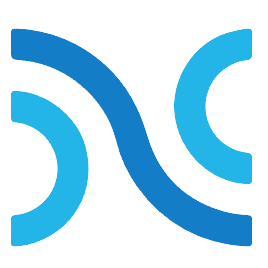Less
2024年3月19日大约 4 分钟
一、简介
Less(Leaner Style Sheets 精简样式表) 是一种动态样式语言,属于 css 预处理器的范畴,它扩展了 CSS 语言,增加了变量、Mixin、函数等特性,使 CSS 更易维护和扩展,Less 既可以在 客户端 上运行 ,也可以借助 Node.js 在服务端运行。
Less 编译工具:
- Koala
- vscode 的 Easy LESS 插件
二、注释
- 多行注释会被保留
- 单行注释不被保留在编译生成的 CSS 中
/*
* 一个块注释
* style comment!
*/
// 这一行被注释掉了!
div {
color: red;
}三、变量
1. 基本使用
- 使用
@声明变量
@width: 50px;
@height: 100px;
div {
width: @width;
height: @height;
}提示
作为变量属性值直接使用
2. 变量插值
- 变量用于选择器名
@my-selector: banner;
// 需要添加 {}
.@{my-selector} {
font-weight: bold;
line-height: 40px;
margin: 0 auto;
}- 变量用于属性名
@property: color;
.widget {
@{property}: #0ee;
background-@{property}: #999;
}提示
作为变量名使用
- 变量用于URL
// Variables
@images: '../img';
// Usage
body {
color: #444;
background: url('@{images}/white-sand.png');
}- 变量用于 @import 语句
// Variables
@themes: '../../src/themes';
// Usage
@import '@{themes}/tidal-wave.less';提示
作为字符串一部分使用
3. 延迟加载
当一个变量被声明多次,会取最后一次的值,并从当前作用域往外寻找变量。
@var: 0;
.class {
@var: 1;
.brass {
@var: 2;
three: @var;
@var: 3;
}
one: @var;
}.class {
one: 1;
}
.class .brass {
three: 3;
}4. 属性名变量
.widget {
color: #efefef;
background-color: $color;
}.widget {
color: #efefef;
background-color: #efefef;
}- 直接在已有的属性名前加
$可将其作为变量进行复用
四、嵌套
Less 使用嵌套代替层叠或与层叠结合使用
#header {
color: black;
.navigation {
font-size: 12px;
}
.logo {
width: 300px;
}
}#header {
color: black;
}
#header .navigation {
font-size: 12px;
}
#header .logo {
width: 300px;
}五、父选择器
在嵌套规则中, & 表示父选择器,常用于给现有选择器添加伪类。
.header {
a {
color: blue;
&:hover {
color: green;
}
}
}.header a {
color: blue;
}
.header a:hover {
color: green;
}如果没有
&,会被编译成后代选择器a :hover。除此之外,
&还能用于生成重复类名(近似于拼串)
.button {
&-ok {
background-image: url('ok.png');
}
&-cancel {
background-image: url('cancel.png');
}
&1 {
width: 200px;
}
}.button-ok {
background-image: url('ok.png');
}
.button-cancel {
background-image: url('cancel.png');
}
.button1 {
width: 200px;
}- 生成所有可能的选择器排列
p,
a,
ul,
li {
border-top: 2px dotted #366;
//生成所有可能的选择器排列
& & {
border-top: 0;
}
}p p,
p a,
p ul,
p li,
a p,
a a,
a ul,
a li,
ul p,
ul a,
ul ul,
ul li,
li p,
li a,
li ul,
li li {
border-top: 0;
}六、混合(Mixins)
混合(Mixin)将一组属性从一个规则集包含(或混入)到另一个规则集的方式,可理解为复制粘贴。
1. 普通混合
.common {
width: @width;
height: @height;
}
div {
background-color: #bfa;
.common();
}.common {
width: 50px;
height: 100px;
}
div {
background-color: #bfa;
width: 50px;
height: 100px;
}提示
混合前的 css 代码同样存在
2. 带参数的混合
- 混合带参数,参数需要按顺序传递
.border(@width, @style, @color) {
border: @width @style @color;
//border: @arguments;
}
div {
.border(1px, solid, #ccc);
}div {
border: 1px solid #ccc;
}@arguments变量包含了传入的所有参数
提示
此时混合前的代码就不存在了(包含圆括号)
- 混合带参数并有默认值
- 需注意的是,就算有默认值,也要按顺序传递
.border(@width, @style, @color: #ccc) {
border: @width @style @color;
}
div {
.border(1px, solid);
}
// 会出错
.border(@width: 1px, @style, @color) {
border: @width @style @color;
}
div {
.border(solid, #ccc);
}- 哪怕存在默认值也得按照顺序进行传参,可以使用以下指定参数名来传参
3. 命名参数
可以在向混合传参时指定参数名称,从而不需要按顺序传入
.border(@width, @style, @color: #ccc) {
border: @width @style @color;
}
div {
.border(@style: solid, @color: red, @width: 100px);
}- 此时
@color传的参数可以省略
4. 匹配模式
在多个相同的混合中(参数个数必须相同),匹配特定的混合。
.mixin(dark, @color) {
color: darken(@color, 10%);
}
.mixin(light, @color) {
color: lighten(@color, 10%);
}
// @_ 表示匹配所有
.mixin(@_, @color) {
display: block;
}
@switch: light;
.class {
.mixin(@switch, #888);
}.class {
color: #a2a2a2;
display: block;
}七、运算
- 计算结果以操作数最左侧的单位类型为准
@conversion-1: 5cm + 10mm; // 6cm
@conversion-2: 2 - 3cm - 5mm; // -1.5cm
@conversion-3: 3.1 * 2cm; // 6.2cm
@conversion-4: 4px / 2; // 4px / 2
@incompatible-units: 1cm - 1px; // 0.97354167cm
@base: 5%;
@filler: @base * 2; // 10%
@other: @base + @filler; // 15%
@color: #224488 / 2; // #112244
background-color: #112244 + #111; // #223355八、继承
- 继承可让多个选择器应用同一组属性,最终编译为并集选择器
- 其性能比混合高,但灵活性比混合低
nav ul {
&:extend(.inline);
background: blue;
}
.inline {
color: red;
}nav ul {
background: blue;
}
.inline,
nav ul {
color: red;
}Extend "all"
- 可理解为把
all前的选择器出现的地方全都替换为extend前的选择器 - 即把
.test替换为.replacement生成一个新的选择器应用样式,且不破坏原有的选择器
.a.b.test,
.test.c {
color: orange;
}
.test {
&:hover {
color: green;
}
}
.replacement:extend(.test all) {
}.a.b.test,
.test.c,
.a.b.replacement,
.replacement.c {
color: orange;
}
.test:hover,
.replacement:hover {
color: green;
}九、避免编译
通过加引号可以避免 Less 编译,直接把内容输出到 CSS 中
.banner .inline .header {
width: '100px + 100px';
height: 100px + 100px;
}.banner .inline .header {
width: '100px + 100px';
height: 200px;
}SCSS 与 less 大同小异,具体的语法可以参考他人博客常用的 SCSS 语法